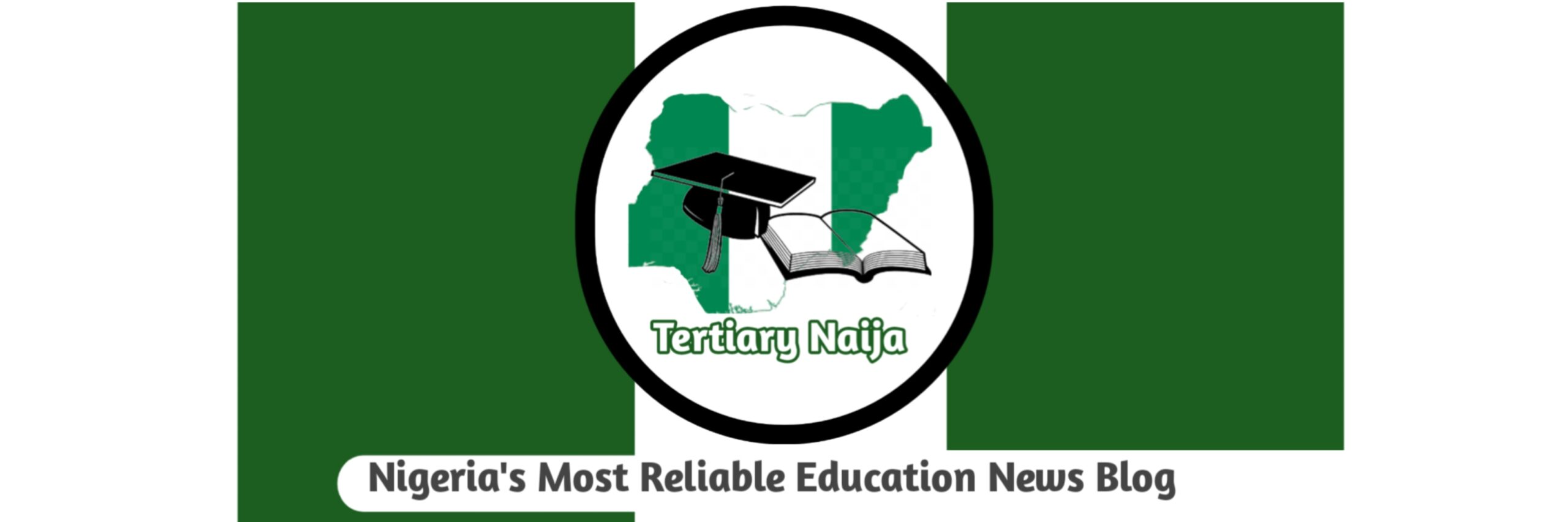Congratulations on securing admission into Benue State University (BSU), Makurdi! As a new student for the 2025/2026 academic session, navigating the university’s online resources, especially the BSU portal, is crucial. This comprehensive guide provides a step-by-step walkthrough of the BSU portal course registration process, essential information, and helpful tips to ensure a smooth and successful start to your academic journey.
What is the BSU Student Portal?
The BSU student portal (portal.bsum.edu.ng) is a centralized online platform designed to facilitate various academic and administrative processes for students. It serves as the primary digital gateway for managing your student life at Benue State University.
Why is the BSU Portal Important for New Students?
As a new student, the BSU portal is essential for:
- Accepting Admission: Confirming your admission and initiating the registration process.
- Course Registration: Officially enrolling in your courses for each semester.
- Fees Payment: Paying acceptance fees, school fees, and other necessary charges.
- Accessing Important Information: Staying updated on university news, announcements, and deadlines.
- Updating Your Bio-Data: Providing and maintaining your personal information.
Step-by-Step Guide to BSU Portal Course Registration for New Students 2025/2026
Here’s a detailed guide to help you navigate the BSU portal course registration process:
Step 1: Access the BSU Student Portal
- Open your web browser (preferably Google Chrome or Mozilla Firefox).
- Type
portal.bsum.edu.nginto the address bar and press Enter. - This will take you to the BSU student portal login page.
Step 2: Log In to Your Account
- Username: By default, your username is your JAMB Registration Number.
- Password: Initially, your password is also your JAMB Registration Number. It is crucial to change this immediately after your first login.
- Click on the “Login” button to access your dashboard.
Step 3: Change Your Password
- Upon your first login, you will be prompted to change your password.
- Choose a strong, unique password that you can easily remember but is difficult for others to guess.
- Make sure to keep your password secure and do not share it with anyone.
Step 4: Accept Admission and Complete Bio-Data Update
- After logging in, check your admission status. If you have been offered admission, click on the “Accept Admission” button.
- Carefully fill out the bio-data form with accurate information, including your contact details, next of kin, and other required information.
- Ensure that all the information provided is correct before submitting the form.
Step 5: Payment of Acceptance Fee and Other Charges
- After accepting your admission, proceed to pay the acceptance fee and other charges through the e-payment platform.
- Acceptance Fee: The acceptance fee for the 2025/2026 academic session is ₦15,000. This fee is non-refundable.
- Payment Options: You can make payments using various methods, including:
- Cash Payments at Bank: Generate a Payment Reference Number on the portal and visit any of the approved banks nationwide to make payment.
- Online Payment: Use your Mastercard, VISA, or Verve card to pay online through the Interswitch payment page.
- ATM Payment: Visit any ATM terminal with your ATM card, select Quickteller, and follow the prompts.
- Quickteller: Visit the Quickteller website (
www.quickteller.com/bsum) to complete your transaction.
- After making the payment, print out the payment receipt and keep it safe as proof of payment.
Step 6: Course Registration
- Click on “Click to Register” under “Registration Status” to register for your semester courses.
- A list of available courses for your program and level will be displayed.
- Carefully select the courses you are required to take for the semester.
- Tick the checkboxes for the courses you want to register for and submit.
- Print out the registration form and proceed to the respective offices for signing and submission
Step 7: Obtain Necessary Signatures
- Take the printed registration form to your department and faculty for approval.
- Obtain the necessary signatures from the designated faculty members.
Step 8: Submit Registration Form
- Submit the signed registration form to the designated office in your department.
- Ensure you keep a copy of the signed registration form for your records.
Additional Fees and Charges to Consider
Besides the acceptance fee and school fees, be prepared for other potential expenses:
- Departmental Charges: ₦5,000 to ₦10,000 (one-time).
- Faculty Dues: ₦5,000 to ₦10,000 (one-time).
- Hostel Accommodation: ₦10,000 per year (if you stay on campus).
- Caution Deposit: ₦5,000 (refundable if no damage).
- Infrastructure Levy: ₦10,000 per year.
- ID Card Fee: ₦2,000 (one-time).
- Matriculation Fee: ₦2,000 (for freshers’ ceremony).
- Orientation Fee: ₦2,000 (for new students).
Important Tips for a Smooth Registration Process
- Start Early: Begin the registration process as soon as the portal opens to avoid any last-minute rush or technical issues.
- Use a Reliable Internet Connection: A stable internet connection is essential for accessing the portal and completing the registration process.
- Double-Check Your Credentials: Ensure you are entering your JAMB Registration Number and password correctly.
- Keep Your Login Details Secure: Do not share your login details with anyone.
- Update Your Password Regularly: Change your password periodically to maintain the security of your account.
- Clear Your Browser Cache and Cookies: If you are experiencing login issues, try clearing your browser’s cache and cookies.
- Consult Your Department: If you have any questions or concerns about course selection, consult your department or academic advisor.
- Stay Updated: Keep abreast of any announcements or updates from the university regarding the registration process.
- Contact Support if Needed: If you encounter any difficulties, don’t hesitate to contact BSU’s ICT support team for assistance. You can find contact information on the university’s website.
What to Do If You Forget Your Password
If you forget your password, follow these steps to recover it:
- Click on the “Forgot Password” or “Password Recovery” link on the login page.
- Enter your registered email address or JAMB Registration Number.
- Follow the instructions sent to your email to reset your password.
- Login with your new password.
FAQs
1. What is the official website for the BSU student portal?
The official website for the BSU student portal is portal.bsum.edu.ng
2. What is my default username and password for the BSU portal?
Your default username and password are both your JAMB Registration Number.
3. How do I change my password on the BSU portal?
Log in to the portal, and you will be prompted to change your password. Choose a strong, unique password.
4. What is the acceptance fee for new students at BSU?
The acceptance fee for new students is ₦15,000.
5. How can I pay my school fees and other charges at BSU?
You can pay through the e-payment platform using various methods, including cash payments at approved banks, online payment with cards, ATM payments, and Quick teller.
6. What should I do if I forget my password?
Click on the “Forgot Password” link on the login page and follow the instructions to reset it.
7. Is it compulsory to update my bio-data on the BSU portal?
Yes, it is essential to update your bio-data with accurate information after logging in.
8. What if I encounter technical issues while registering for courses?
Contact BSU’s ICT support team for assistance. You can find contact information on the university’s website.
9. Can I register for courses without paying the acceptance fee and school fees?
No, you must pay the acceptance fee and school fees before you can register for courses.
10. Where can I find the most up-to-date information about BSU’s academic calendar and registration deadlines?
Check the official BSU website (bsum.edu.ng) and your department’s notice board for the most current information.