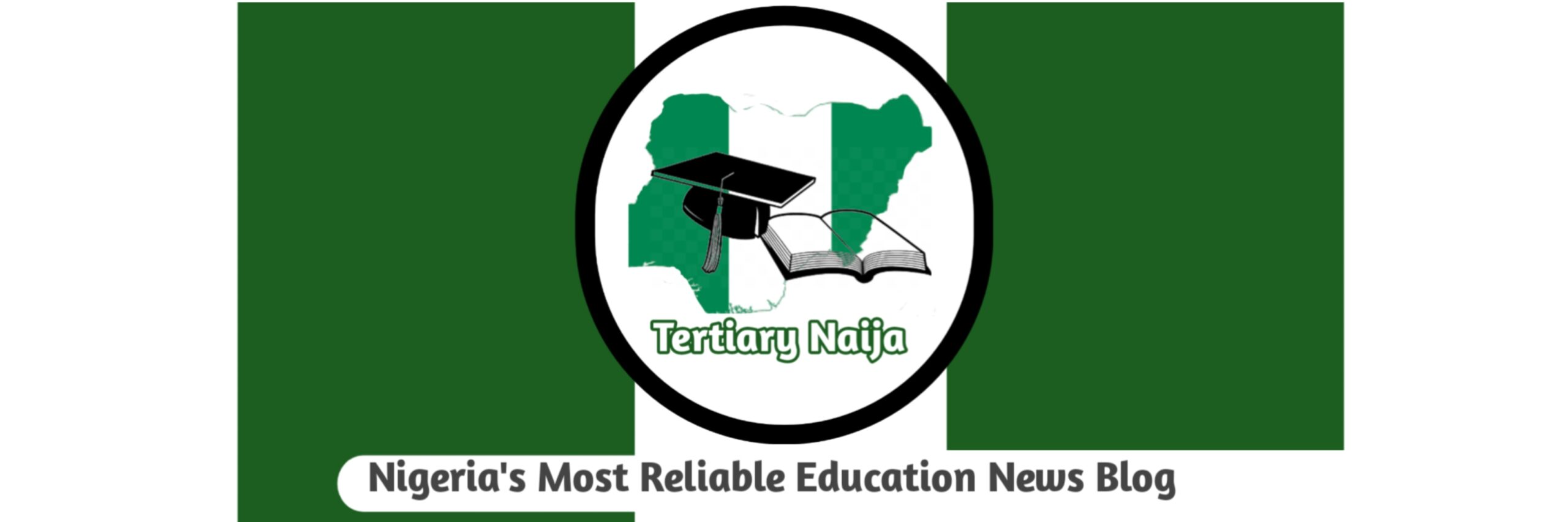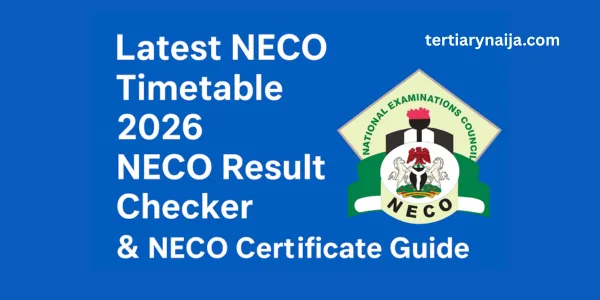What this guide covers and why it matters
Every year thousands of Nigerian candidates, parents and schools rely on NECO (National Examinations Council) for credible Senior School Certificate Examinations (SSCE) and other assessments. This guide explains everything you need about the NECO Timetable 2026, how to check NECO results securely, and the correct procedure for obtaining NECO certificates all in plain language, step-by-step. Where helpful, I link to official NECO documents and portals so you can verify the facts yourself.
Quick snapshot: NECO at a glance
- What is NECO?
The National Examinations Council (NECO) is the federal agency responsible for the Senior School Certificate Examination (SSCE), Basic Education Certificate Examination (BECE), and other national tests in Nigeria. NECO operates examination portals, releases official timetables and publishes results via its results portal. - Main NECO exam types relevant to this guide
- SSCE Internal (June/July) — for school-based candidates. Official timetables and registration guidelines are published on the NECO site.
- SSCE External (Nov/Dec) — for private candidates; NECO publishes separate timetables and portal access.
- Where official announcements appear
NECO posts timetables, registration guides, result announcements and downloads (timetable PDFs, user guides) on its official domain and dedicated portals (e.g., results.neco.gov.ng). Always verify against NECO’s official pages.
NECO Timetable 2026: What to expect and how to download
Typical timetable structure and sections
NECO timetables are organized by examination type (SSCE Internal or External) and provide:
- Dates for each paper,
- Time of day (start and end times),
- Paper codes and subject titles,
- Duration and whether the paper includes practicals or objectives. The timetable is usually released as a downloadable PDF.
How NECO publishes timetables (official channels)
NECO publishes the most reliable timetable files directly on neco.gov.ng’s exams pages or an exams subdomain (for example, SSCE internal/external pages). Save the official PDF and cross-check with your school’s exam officer.
Also Read : When Is NECO 2025 Result Coming Out? See Date Here
Step-by-step: Download the official NECO Timetable 2026
- Open the NECO official website or specific exam page (neco.gov.ng → “Exams” section).
- Find the link for the exam you’re sitting (SSCE Internal / SSCE External / BECE).
- Click the timetable PDF link (it downloads as e.g.,
2026 SSCE TIMETABLE.pdf). Save this for reference. - Schools: make printed copies and timetable wall charts for students and invigilators.
Important timetable tips for candidates & schools
- Double-check session times — some papers run morning and afternoon sessions; arrive early.
- Check practical exam days — practicals usually have distinct start/finish times and may be scheduled separately.
- Observe revision and break windows — never assume a paper will be postponed; treat the schedule as fixed unless NECO announces changes.
- Use the official PDF — third-party reposts sometimes contain errors; always prioritize the official NECO PDF.
Registration & eligibility (how candidates get onto the timetable)
Who is eligible for SSCE Internal?
SSCE Internal is primarily for school-based candidates (final-year secondary school students). Schools must register candidates using the NECO school portal and follow the registration guide published for that examination year.
School registration: key requirements
- School administrators must use the school portal credentials to register candidates. New or fresh schools must claim their portal using official school email and contact details.
- Biometric data and correct candidate personal details are mandatory in some registration workflows. Errors can cause delays or mismatches at result time.
Private candidates & SSCE External
Private candidates use NECO’s external portal. Registration timelines, fees and forms differ; consult the SSCE External page and follow its registration instructions.
NECO Result Checker: how to check results safely and quickly
Official NECO result portals to use
- NECO Results Portal (individual results):
results.neco.gov.ng— the official portal where candidates check results using tokens and registration numbers. - NECO e-Verify (NERVS) for institutions:
everify.neco.gov.ng— used by schools and institutions to verify and bulk-check results.
Step-by-step: How to check your NECO result online (individual)
- Visit the official NECO Results Portal at
results.neco.gov.ng. - Create an account or login (most portals allow account creation or guest token checks).
- Purchase a result-checking token (if required) — tokens are sold through official channels; keep your token safe.
- Enter your Examination Year, Exam Type (SSCE Internal/External), Registration Number and Token. Click “Check my result”.
- Download or print the result slip for your records.
Alternative methods: SMS checks & third-party portals
NECO has periodically offered SMS or alternative checks in the past; however, the most reliable method is the official results portal or institutional verification system (NERVS). Third-party sites may mirror results but always confirm via the official NECO portal.
Common problems checking results and fixes
- Wrong token or expired token: buy tokens only from official NECO outlets and authorised partners.
- Incorrect registration number: check the number on your admission slip or school registration printout. Schools can reprint or verify numbers through the school portal.
- Portal downtime or heavy load: try accessing outside peak hours; verify announcements on NECO site. If extended downtime occurs, NECO normally posts updates on its site.
Understanding NECO results & grading system
How grades are presented
NECO SSCE results are presented as subject grades (A1, B2, B3, C4, C5, C6, D7, E8, F9) for many paper types students should review subject scores and the cumulative pass pattern for university or college admissions. The official result slip contains subject codes, grades and the candidate’s biodata.
What “five credits including Mathematics and English” means
A common tertiary admission requirement is five (5) credit passes in specified subjects including Mathematics and English. NECO result slips show whether you achieved credit-level grades in these subjects. If you’re missing a credit, options include resitting with NECO External or considering remedial courses for admission pathways.
Rechecking / remarking (result review)
NECO has procedures for remarking or requesting a recheck; consult NECO’s FAQ and support for how to apply (forms, fees, timelines). Keep in mind remark outcomes can go up, down or stay the same. Always use official NECO channels for such requests.
NECO Certificate: what it is and how to collect it
What is the NECO certificate?
The NECO certificate (the hard copy) is the official paper certificate issued to candidates who passed the SSCE. It is typically required for job applications, tertiary admissions and credential verification. NECO issues certificates after results verification and quality assurance processes.
When certificates are ready
Certificates are produced after results are finalized. NECO usually notifies schools/institutions or publishes guidance on collection windows and state-level distribution schedules. Time between result release and certificate availability varies; check NECO updates and the support page for timelines.
How to collect a NECO certificate — process for individuals
- School candidates (SSCE Internal): Certificates are usually distributed to schools for onward collection by candidates. Contact your school’s exam officer or principal for certificate collection procedures.
- Private candidates (SSCE External): NECO issues guidance; private candidates may need to visit NECO offices or nominated centres to collect certificates after presenting valid ID and registration details.
- Replacement certificates: If your certificate is lost or damaged, NECO has a replacement/duplicate certificate procedure — this involves an application form, affidavit for lost certificate, and fee payment. Confirm steps on NECO support pages.
Document checklist for collection
- Valid ID (national ID, passport, driver’s licence or birth certificate where applicable).
- Original result slip or proof of identity linked to result.
- School letter (for school-based candidates) or NECO collection notice (for private candidates).
- Payment receipt (if a fee applies for collection or replacement).
Institutional verification & bulk checks (NERVS)
What is NERVS?
NECO’s NERVS (NECO e-Verify Result System) allows institutions to verify results, perform bulk checks, and generate verification reports for employers and academic institutions. This system helps prevent forged result claims and speeds institutional verification.
How institutions use NERVS
- Create institutional accounts and upload candidate lists, registration numbers or tokens for bulk verification.
- Generate verification reports used for admissions or hiring background checks.
- NERVS is the official verification route institutions should prefer over screenshots or third-party claims.
Security: avoid scams, fake results, and token fraud
Watch our for Common scams
- Fake result portals that mimic NECO’s official pages to steal tokens or personal data.
- Token resellers who offer “instant results” for an extra fee — tokens should be obtained only through NECO-authorised channels.
How to protect yourself
- Always use
neco.gov.ngandresults.neco.gov.ngoreverify.neco.gov.ng. Verify the site’s certificate and URL. - Avoid sharing your token or registration number on public forums.
- Use official NECO support channels to resolve disputes.
Timeline & typical release pattern (what past trends show)
NECO runs two main SSCE cycles (June/July and Nov/Dec). Historically, results for the June/July SSCE Internal tend to be released a few weeks to a few months after exams end; many past releases for June/July cycles have fallen around September–October in various years. External (Nov/Dec) results often appear in the early months of the following year (e.g., February–March), but this varies year to year. Always watch NECO’s official announcement for exact dates.
How to Structure your school’s workflow around NECO (for principals & exam officers)
Pre-exam checklist
- Confirm candidate registration is complete and biodata is correct.
- Ensure exam timetables are printed and distributed to candidates and invigilators.
- Verify practical exam logistics: labs, apparatus, invigilator assignments.
Post-exam checklist
- Confirm upload of results (where applicable) and verify for errors.
- Prepare for result release: assign staff to handle downloads, printing, and certificate distribution.
- Use NERVS to verify institutional candidate results if hiring/awarding.
Frequently Asked Questions (FAQ)
When will NECO release the 2026 SSCE Internal results?
A: NECO does not publish fixed future dates far in advance. Historically, June/July (SSCE Internal) results are commonly released between September and October, but exact release dates are confirmed in official announcements on NECO’s website and results portal. Monitor neco.gov.ng and results.neco.gov.ng for the official release notice.
How much does a NECO result checking token cost?
A: Token prices are posted on the results portal during sale windows and may vary. Purchase tokens only through NECO’s official channels. For up-to-date token pricing, check the results portal account dashboard.
Can I collect my certificate personally or must I go through my school?
A: For school-based candidates, certificates are usually distributed to schools for onward collection by students. Private candidates may collect certificates from designated NECO offices or centres — check NECO support announcements for the detailed process.
My result has an error. What can I do?
A: Contact NECO support immediately via the NECO support portal or your school’s examination officer. NECO provides procedures for corrections or remarks follow the official process to avoid delays.
How do institutions verify a claimed NECO result?
A: Institutions should use the NERVS portal (NECO e-Verify) for single or bulk verification. This is the official verification mechanism.
What Action to take Next
- Bookmark these official pages now: NECO homepage, NECO Exams page (SSCE Internal/External), NECO Results Portal, NERVS (Result Verification).
- Download and print the official timetable PDF for your exam.
- Schools: ensure registration and candidate details are complete before deadlines.
- Candidates: buy tokens only from NECO-authorised channels and never share your token or password.
Closing notes & best practices
This guide condenses NECO’s official processes into a practical, step-by-step resource: where to download the timetable, how to use the results portal, how to verify results as an institution and how to collect certificates. For fastest, most accurate information always refer back to NECO’s official pages and follow NECO’s instructions .